Classic Systems Emulated: Windows 3.1 OEMS
The OEM's Want In On The Action
The PC Market of
the early 90's was a very competitive one. As such, having a easy-to-use
environment was a must for these companies pushing there hardware.
Hardware has caught up to software, and as such, it was now time to push
the command prompt out of the way for the GUI. Several of these
companies spotted opportunities to make deals with Microsoft to
pre-install Windows on there computers. This phenomenon didn't start
with 3.1 though. Even in the late 80's, both Compaq and IBM often
preinstalled Windows 386 for corporate customers that brought there 386
systems. Windows 3.0 was bundled with a lot of systems too. It was
preinstalled on the IBM PS/1 budget PC's and various Tandy models. It
came with the Amstrad MegaPC and various other PC's offered by ZDS
(Zenith Data Systems) as well.
The number of OEM partners grew with the Windows 3.1 release. Some of them were familiar faces, like Compaq. Out of the OEM's, IBM paid the lowest for the Windows 3.1 licenses (according to Wired, they were paying about $9 a license). Other parties were those that were soon to be active participants in the coming PC price war. They included the likes of Dell, HP, Tandy, Dell, HP, and Packard Bell.
There is one thing that needs to be established: I've forgot how I've installed the vast majority of these PCEM configurations. The Gateway 2000 install was done from CD-ROM images that were downloaded from Archive.org. The IBM Aptiva recovery media can be found there as well. The zip files for the IBM Aptiva recovery files (Windows 95 anyway) are password protected. If memory serves, the Packard Bell install was done from the installation media archived somewhere on Archive.org as well.
These computers often came with various CD-ROM titles. I've purchased a few of them, including some multimedia CD-ROM's that were intended for a Compaq Presario PC. They were a cheap thrift-store purchase. They're not specific to those computers though. In fact, these titles were often bundled with various OEM PC's as well. They include games like Descent and Magic Carpet. There were a number of educational CD-ROM titles like Compton's Encyclopedia and Time Magazine 1936-1972. For the family that brought these machines when new, the CD-ROM titles were nothing short of amazing.
The number of OEM partners grew with the Windows 3.1 release. Some of them were familiar faces, like Compaq. Out of the OEM's, IBM paid the lowest for the Windows 3.1 licenses (according to Wired, they were paying about $9 a license). Other parties were those that were soon to be active participants in the coming PC price war. They included the likes of Dell, HP, Tandy, Dell, HP, and Packard Bell.
There is one thing that needs to be established: I've forgot how I've installed the vast majority of these PCEM configurations. The Gateway 2000 install was done from CD-ROM images that were downloaded from Archive.org. The IBM Aptiva recovery media can be found there as well. The zip files for the IBM Aptiva recovery files (Windows 95 anyway) are password protected. If memory serves, the Packard Bell install was done from the installation media archived somewhere on Archive.org as well.
These computers often came with various CD-ROM titles. I've purchased a few of them, including some multimedia CD-ROM's that were intended for a Compaq Presario PC. They were a cheap thrift-store purchase. They're not specific to those computers though. In fact, these titles were often bundled with various OEM PC's as well. They include games like Descent and Magic Carpet. There were a number of educational CD-ROM titles like Compton's Encyclopedia and Time Magazine 1936-1972. For the family that brought these machines when new, the CD-ROM titles were nothing short of amazing.
IBM PS/1 Model 2133
The Install files
for the IBM PS/1 Model 2133 were downloaded from IBM PS/1 Resource Page.
86box was used and I've created a standard hard-disk and installed the
version of DOS that the files expected. After that, they were injected
onto the image via WinImage. If someone carries out this experiment,
they might need to reconfigure Windows in setup. The emulated IBM PS/1
is equipped with a 486 processor running at 25MHz.
Compaq
Compaq Windows was
installed using MS-DOS 6.22 standard. The emulated configuration is
using a generic 486 motherboard along with a 486 DX4 processor running
at 75MHz. The machine is configured with the Creative Labs SoundBlaster
audio adapter.
Compaq Windows 3.1 Compaq CD Sound System Compaq Learning Center
Dell
I've used wallpaper
downloaded off the 'net. It was only included to differentiate it as
Dell OEM Windows. Dell Windows 3.1 didn't come with anything
Dell-specific. In fact, I couldn't tell any difference between Dell OEM
Windows and standard retail Windows. The emulated configuration, like
the Compaq one, used MS-DOS 6.22 standard and Windows was installed the
typical way (off of floppy, or emulator's case, floppy image). The Dell
setup, like the Compaq one, uses an S3 864 SVGA adapter with the
appropriate drivers. Windows is running at the screen resolution of 800
by 600, 256 colors.
HP
There isn't that
much to say about HP OEM Windows. Like the Compaq and Dell
configuration, the HP setup is a very standard. The configuration is
built on a standard 486 board with Windows using the appropriate
drivers. The HP Pavilions were introduced in 1995.
Gateway
You run across some
ridiculous crap when it comes to Gateway 2000 OEM Windows. I know many
crap on the Packard Bell Navigator. I like it though. It's leagues ahead
of a video of a animated cow in various scenario. Once you gets past
the absurdity, your greeted with the Computer Mall, which is basically a
digital catalog of Gateway 2000's offerings. This guide is actually
very informative as it provides insight of the PC's that people would
have brought at that time, along with there system specs. Also included
is the online tutorial about how to use the PC.
Multimedia PC's were proliferating during this time. For many, this was often there first experience to Windows and PC computing in general. As such, a tutorial would have gone a long way for new users who had no prior experience. Also, online in 1993 meant something totally different compared to today. In 1993, "online" meant "on the computer", and not "online" as the WWW. Despite that, I really digged the tutorial though. It's very slick and informative.
Multimedia PC's were proliferating during this time. For many, this was often there first experience to Windows and PC computing in general. As such, a tutorial would have gone a long way for new users who had no prior experience. Also, online in 1993 meant something totally different compared to today. In 1993, "online" meant "on the computer", and not "online" as the WWW. Despite that, I really digged the tutorial though. It's very slick and informative.
Packard Bell
Like with my Dell,
HP, Compaq, and Gateway 2000 configurations, I've used a standard PCEM
setup. Like the Dell setup, I've downloaded the wallpaper off the 'net.
It was only included to differentiate it as a Packard Bell setup. In all
honesty, I don't remember how I've installed Packard Bell Windows
though. When I find the ISO images, then I will make a detailed guide of
how to get this running on DOSBox.
As most reading this would probably know (If you don't, don't feel bad though. It was a long time ago), Packard Bell was a very big name in the middle 90's. However, as most owners would have also gathered, these computers had a very terrible reputation. They were often of poor quality and failed on a regular basis. I've had one with a 486 processor running at 75MHz. It didn't give many that much issues. However, the machine had its own quirks, mainly with the CD-ROM drive. The machine would random lock up, even when I was in DOS. It stopped after I cleaned the memory connectors.
A feature that has a cult following now is the Packard Bell Navigator. This shell running on top of Windows presents a home metaphor when using your computer. It was hated back in the day because it took up a lot of disk space by middle 90's standards. However, it has something of a loved reputation now as it provided a unique take on the desktop metaphor without being cutesy to the point of absurdity like Microsoft Bob.
Emulation makes it possible to try the best of Packard Bell without there crap hardware.
As most reading this would probably know (If you don't, don't feel bad though. It was a long time ago), Packard Bell was a very big name in the middle 90's. However, as most owners would have also gathered, these computers had a very terrible reputation. They were often of poor quality and failed on a regular basis. I've had one with a 486 processor running at 75MHz. It didn't give many that much issues. However, the machine had its own quirks, mainly with the CD-ROM drive. The machine would random lock up, even when I was in DOS. It stopped after I cleaned the memory connectors.
A feature that has a cult following now is the Packard Bell Navigator. This shell running on top of Windows presents a home metaphor when using your computer. It was hated back in the day because it took up a lot of disk space by middle 90's standards. However, it has something of a loved reputation now as it provided a unique take on the desktop metaphor without being cutesy to the point of absurdity like Microsoft Bob.
Emulation makes it possible to try the best of Packard Bell without there crap hardware.
Packard Bell Windows 3.1 Packard Bell Navigator
Tandy
A ISO of a Tandy
restore disc was used to rebuild this installation in PCEM. Tandy OEM
Windows was somewhat different compared with a lot of the OEM Windows
covered here, but not in a good way though. They used a ugly color
scheme for starts which was intended on provoking a neon 80's-ish look.
Well, in the middle 90's, this looked out of place. Neon simply didn't
work in the age of grunge. Not only that, but to invoke a feeling of
classic PC nostalgia, Tandy introduced WinMate, which was basically an
Windows take on there DeskMate environment. This was yet an alternate
shell comparable to Packard Bell Navigator or Microsoft Bob. I prefer
Program Manager to WinMate. It was annoying to use.
While Tandy enjoyed descent market-share in the 90's, rapidly falling profit margins that was a result of the early 90's PC price war caused the company to exit from the computer industry in 1994. Tandy sold there PC division to AST Research. The Radio Shack stores would go on and sell PC's made by Compaq.
While Tandy enjoyed descent market-share in the 90's, rapidly falling profit margins that was a result of the early 90's PC price war caused the company to exit from the computer industry in 1994. Tandy sold there PC division to AST Research. The Radio Shack stores would go on and sell PC's made by Compaq.
Tandy OEM Windows Tandy OEM Windows Tandy WinMate Shell
Tandy WinMate Shell
IBM Aptiva
When covering the
history of PC computing, these series of articles typically cover the
IBM brand of computers in depth more than any other. What would one
expect from the company that created the PC standard. There software has
been the best preserved out of the PC brands. As such, we know more
about IBM's classic offerings than any other OEM.
On 1994, IBM introduced the Aptiva line of computers to replace the IBM PS/1 home computers. The PS/1, introduced in 1990, were basically IBM's second (and mostly failed) attempt to establish a presence in the home market.
From 1994-2000, Compaq was number one in market-share. Even in most of those years, IBM came in a healthy second. So one can make the safe assumption that IBM sold plenty of these computers during the middle-late 90's. One has to remember though that the middle 90's were not that kind of Big Blue. The company took massive losses in the PC price war. While the Aptiva line of computers sold decently well, IBM's profits margins on these PC's were thin at best. Like the PS/2 family of computers, the Aptiva sold in descent amounts, but were largely considered a failure in that they failed to put IBM back in the number one spot. The company enjoyed much healthy prospects with there critically acclaimed line of ThinkPad notebooks.
These computers had there own line of controversy as well. There were incompatibility issues with the Mwave adapters. The Mwave adapter was a combo soundcard+modem that shipped in most Aptiva models. The Mwave adapter quickly established a notorious reputation due to stability and incompatibility issues. IBM later removed the Mwave adapter and used separate soundcards and modems.
If memory serves me correctly, the Windows 3.1 Aptiva installation was installed in the same manner that Windows 95 was in that the files are in a big zip file that needed to be extracted to the hard-disk. Afterwards, Windows needs to be reconfigured with the appropriate drivers. There was a lot of content with the Aptiva recovery disc including a guide and a demo video.
On 1994, IBM introduced the Aptiva line of computers to replace the IBM PS/1 home computers. The PS/1, introduced in 1990, were basically IBM's second (and mostly failed) attempt to establish a presence in the home market.
From 1994-2000, Compaq was number one in market-share. Even in most of those years, IBM came in a healthy second. So one can make the safe assumption that IBM sold plenty of these computers during the middle-late 90's. One has to remember though that the middle 90's were not that kind of Big Blue. The company took massive losses in the PC price war. While the Aptiva line of computers sold decently well, IBM's profits margins on these PC's were thin at best. Like the PS/2 family of computers, the Aptiva sold in descent amounts, but were largely considered a failure in that they failed to put IBM back in the number one spot. The company enjoyed much healthy prospects with there critically acclaimed line of ThinkPad notebooks.
These computers had there own line of controversy as well. There were incompatibility issues with the Mwave adapters. The Mwave adapter was a combo soundcard+modem that shipped in most Aptiva models. The Mwave adapter quickly established a notorious reputation due to stability and incompatibility issues. IBM later removed the Mwave adapter and used separate soundcards and modems.
If memory serves me correctly, the Windows 3.1 Aptiva installation was installed in the same manner that Windows 95 was in that the files are in a big zip file that needed to be extracted to the hard-disk. Afterwards, Windows needs to be reconfigured with the appropriate drivers. There was a lot of content with the Aptiva recovery disc including a guide and a demo video.
IBM Aptiva OEM Windows 3.1 Aptiva Guide Aptiva Demo Video
Aptiva Demo Video (Video contained clip of "Good" music video by Better Than Ezra. This is so 90's! The only thing that would make it more 90's if Matthew Perry and Jennifer Aniston started promoting Microsoft's newest follow-up to Windows 3.1)
Netscape With the IBM 1996 Homepage
Articles Of Interest
PCEM - https://pcem-emulator.co.uk/
Windows 3.1
Wikipedia : Windows 3.1x - https://en.wikipedia.org/wiki/Windows_3.1x
Toastytech : Microsoft Windows 3.1 - http://toastytech.com/guis/win31.html
Toastytech : Microsoft Windows for Workgroups Version 3.11- http://toastytech.com/guis/win311.html
OEM
IBM PS/1 Reosurce Page For The Model 2133 - https://ps1stuff.wordpress.com/download/downloads-for-type-2133/
Wikipedia : IBM PS/1 - https://en.wikipedia.org/wiki/IBM_PS/1
Wikipedia : IBM Aptiva - https://en.wikipedia.org/wiki/IBM_Aptiva
Wikipedia : IBM Mwave - https://en.wikipedia.org/wiki/IBM_Mwave
Wikipedia : Packard Bell - https://en.wikipedia.org/wiki/Packard_Bell
Toastytech : Packard Bell Navigator Version 1.1 - http://toastytech.com/guis/pbnav.html
Toastytech : Packard Bell Navigator 3.5 - http://toastytech.com/guis/pbnav35.html
Toastytech : Tandy WinMate - http://toastytech.com/guis/winmate.html
Tandy Recovery Disk - ftp://ftp.oldskool.org/pub/tvdog/tandy1000/wares/Sensation-CDs/
Wikipedia : HP Pavilion - https://en.wikipedia.org/wiki/HP_Pavilion_(computer)
Windows 3.1
Wikipedia : Windows 3.1x - https://en.wikipedia.org/wiki/Windows_3.1x
Toastytech : Microsoft Windows 3.1 - http://toastytech.com/guis/win31.html
Toastytech : Microsoft Windows for Workgroups Version 3.11- http://toastytech.com/guis/win311.html
OEM
IBM PS/1 Reosurce Page For The Model 2133 - https://ps1stuff.wordpress.com/download/downloads-for-type-2133/
Wikipedia : IBM PS/1 - https://en.wikipedia.org/wiki/IBM_PS/1
Wikipedia : IBM Aptiva - https://en.wikipedia.org/wiki/IBM_Aptiva
Wikipedia : IBM Mwave - https://en.wikipedia.org/wiki/IBM_Mwave
Wikipedia : Packard Bell - https://en.wikipedia.org/wiki/Packard_Bell
Toastytech : Packard Bell Navigator Version 1.1 - http://toastytech.com/guis/pbnav.html
Toastytech : Packard Bell Navigator 3.5 - http://toastytech.com/guis/pbnav35.html
Toastytech : Tandy WinMate - http://toastytech.com/guis/winmate.html
Tandy Recovery Disk - ftp://ftp.oldskool.org/pub/tvdog/tandy1000/wares/Sensation-CDs/
Wikipedia : HP Pavilion - https://en.wikipedia.org/wiki/HP_Pavilion_(computer)









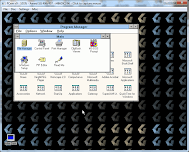























Comments
Post a Comment